
APPETIZING APPS
October 28, 2014
By
Colleen Cross
Canadian bakers are hungry for apps. Our informal survey suggested that,
while few bakers use mobile applications for smartphones and tablets,
many harbour a wish list and are keen to find that one program that will
make their working lives easier.
Canadian bakers are hungry for apps. Our informal survey suggested that, while few bakers use mobile applications for smartphones and tablets, many harbour a wish list and are keen to find that one program that will make their working lives easier.
 |
|
| With so many great apps available in today’s vast marketplace, it should be easy enough to find one or two that meet the needs of your own business.
|
There are about a million apps out there – business apps, recipe collection apps, social media apps – but bakers seem to want apps for specific tasks such as tracking inventory of ingredients, converting recipes to various yields and calculating food costs.
After investigating the wide field of culinary apps, we decided there isn’t a perfect, one-stop-shop app. No one program can do everything, and as a glance at online reviews will tell you, there is always room for improvement in this evolving field. Developing an app is a bit like perfecting pastry: it is often a long, involved process that requires lots of tweaking and testing.
Fortunately, most app designers are very responsive to reviewer feedback, and, as a result, there are some nicely designed apps out there. Here are five of the coolest apps we found that just might save you a few headaches in the bakery – and might even become your new
best friends.
Bake Converter
Designer: Dutchottie
Version: 2.5

|
|
Compatibility: Works with iPhone, iPad, and iPod touch; requires iOS 5.1 or later; optimized for iPhone 5
Language: English, French, Dutch
Price: $0.99
Let’s start with the simplest: a sturdy little specialist called Bake Converter. It focuses on one thing and does it well, letting you convert most common ingredient measures to the units you need, including volumes to volumes, weights to weights, volumes to weights, weights to volumes, temperatures from Celsius to Fahrenheit and vice versa. You can also choose U.S. standard, U.K. or imperial standard, and metric standard units.
When you convert between volumes and weights and volumes, the app lets you choose from more than 700 ingredients and uses the USDA Food Nutrition Database to calculate the conversion.
“I love and use Bake Converter all the time,” tweeted Empire Donuts in response to our Twitter query.
Bakers Journal tried out the iPad version and found the large keyboard interface simple and appealing and the large text size easy on the eyes. Each tap of the keyboard elicits a noise so there is no mistaking your keystroke has registered. With so few keys, it’s easy to navigate. An “i” for information takes you to a simple screen that offers a couple of examples to give you a sense of how it works. Once you’ve looked at these, a tap anywhere on the screen brings you back to the main calculator screen.
Similar apps include Cookulator, Ultra Converter and Cooking Measurements Calculator.
Paprika Recipe Manager
Designer: Hindsight Labs LLC
Version: 2.0.4
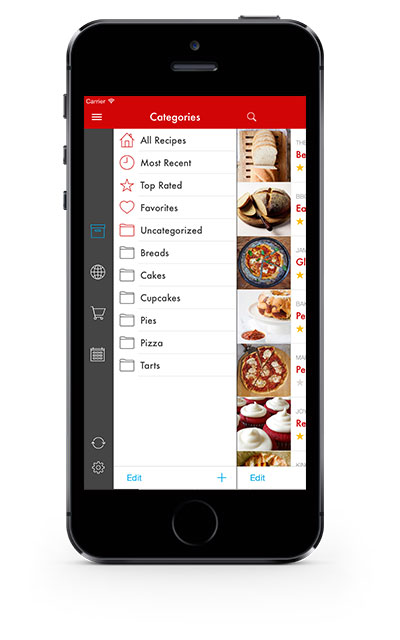 |
|
Compatibility: iPhone, iPad, iMac; requires OS X 10.8 or later; Android; Windows version coming soon
Language: English, French, a dozen other languages
Price: $4.99 each for the iPhone, iPad and Android; $19.99 for the Mac (must be purchased separately but will synchronize at no extra cost)
When you visit an online app store and type in “baking apps,” what appears is a dizzying number of recipe collection apps such as Epicurious and How to Cook Everything. While these are popular, ingenious apps, the professional baker is usually looking for more.
Paprika is an app so well designed as to be useful to both home and professional chefs. Not so much a recipe collection as a recipe database you build, this app won the heart of cookbook author and blogger Charmian Christie.
“Paprika allows me to save recipes off the web or enter my own,” says Christie. “I use it a lot in recipe development since I can edit recipes as I see fit and keep extensive notes as I’m working. It can create grocery lists and menu plans. It also allows me to scale a recipe up or down, which can be handy.”
The app is sold separately for each device – iPad, iPhone, Android, etc. – but the sync is free and unlimited, says Christine Meranda of Paprika Recipe Manager Support. She says Paprika allows you to edit recipes once saved and co-ordinate, or sync, these changes to other devices as soon as you make them, handy for grocery shopping.
If you like this app, you may also like Ziplist, Basil and Big Oven, the latter of which will scan in your handwritten formulas for a price.
Food Costing (made simple)
Designer: Culinary Concepts
Version: 1.2
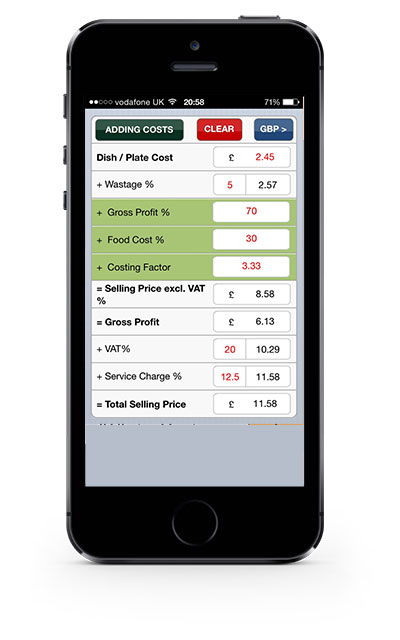
|
|
Compatibility: Works with iPhone and iPad; requires iOS 4.3 or later; compatible with iPhone, iPad, and iPod Touch, but optimized for iPhone 5
Language: English
Price: $2.99
This one-page app is designed to help catering and hospitality professionals calculate accurate selling prices and gross profits on individual dishes once dish/plate costs have been calculated.
Ian Sutton of British developer Culinary Concepts described how the app works in an email to Bakers Journal: The user inputs: 1) Dish/plate cost, 2) Wastage percentage, 3) Gross profit percentage or food cost percentage, and 4) VAT (value-added tax) percentage.
“The app will instantly calculate a selling price excluding tax, the gross profit and the selling price including tax,” says Sutton. “On a very practical level, this app aids in developing menus to budget and achieving sensible pricing strategies.”
Bakers Journal gave the app a spin and found it to be a powerful, user-friendly calculator that is tailored to foodservice needs. A word of warning: don’t be alarmed at the currency and value-added tax amounts showing. These fields, highlighted in red at all times, are meant to be changed by the user by simply tapping the box to bring up a menu of choices.
If you like Food Costing, you may want to try Yield Costing by the same designer, which calculates the true costs associated with food items, displaying the difference between the original supplier purchase price and the true cost of the food item after preparation or cooking. In this way, accurate prices for ingredients and recipes can be calculated.
Diptic
Designer: Peak Systems
Version: 7.0.1

|
|
Compatibility: Compatible with iPhone, iPad, and iPod Touch; requires iOS 6.0 or later; optimized for iPhone 5
Language: English
Price: $0.99
Once you’ve added the last dollop of icing or dusting of flour to your creation, you’ll want to show everyone. That’s where Diptic comes in.
This remarkably simple photo-editing app is designed to create before-and-after sequences, juxtapose contrasting images and create a photo series. You can choose from 179 different layouts, and save their photo or collage to your device or share it via email, Instagram, Twitter, Facebook, Tumblr or Flickr.
“What Diptic does is it allows me to transfer photos into the app, select different layouts (whether I want a border around the photo, rounded or square corners, one two or more photos in one layout), colour-adjust, crop and adjust the photos within the layouts I choose,” says Brenda Walker, co-owner of Cakeworks Inc., a Calgary-based business. “It transforms my normal photos into a more professional, polished look! It is so user-friendly, as I am not too tech savvy. The end result makes our photos look more professional for our social media use!”
TieredCaker
Designer: Chris Flesner,
Calculated Cakes
Version: 2.0.4

|
|
Compatibility: Works with iPhone and iPad; requires iOS 7.0 or later; compatible with iPhone, iPad, and iPod Touch, but designed for iPhone and iPad; optimized for iPhone 5
Language: English
Price: $19.99
Looking for a handy way to help clients visualize their cakes? TieredCaker lets you immediately see your what different cake options look like in its Cake Viewer, then emails or prints an image of your cake and its cutting guides.
The app offers three different ways to find the tiered cake you need: The Calculator, The Stacker and Favourites.
The Calculator asks you to enter the number of servings you need, then immediately see many tiered cake options. The results are sorted for an easy and
quick search.
You can design a cake from scratch in the Stacker by simply adding and removing tiers, then receive instant feedback on the number of servings and even the base price of your cake.
The app’s Cake Viewer shows you what your cake will look like. At this point in the process, you can customize your design by changing tier colours and heights, and save, email or print images at any angle to show your clients.
“I love using TieredCaker and Cake Stacker,” says Jessie Jones of Jonesin’ for Cake in London, Ont. “They are awesome for giving quotes based on sized of cakes and for building cakes too!”
Similar apps worth checking out include Cake Stacker from Baking It. For sheet cakes, Calculated Cakes also has a similar app called Sheet Caker.
Endless Choices
We have focused on Apple products in our roundup simply because it has invented or been ahead of the curve on this technology and its online store has the widest selection. However, for almost every app there is an identical or similar app in the Windows, Google Play, Nokia, Samsung and BlackBerry stores. So if at first you don’t find what you’re looking for, try searching in other stores or contacting the developer to request it be made available for other devices.
Clearly there is no shortage of choice. So how do you choose an app that’s right for you? Try searching for what you want by typing keywords such as “pastry,” “food costing” or “convert” into the app store’s search box.
If you’re a little nervous about downloading an app, just remember to use common sense and trust those instincts that work so well for you as a baker. Howard Solomon, editor of Computing Canada magazine and senior enterprise writer for ITWorldCanada.com, offered Bakers Journal some tips on what to look for – and what to be wary of – in an app:
“If the app comes from a third party, is it legitimate? The safest apps go through an authorized store (Google Play for Android, Apple’s app store, BlackBerry store, etc.). Do you know someone who uses it and can vouch for it? Will the app be accessing company applications – maybe the supply chain? [Editor’s Note: some apps tap into supplier prices for costing and grocery list purposes] Check with your IT department to make sure it approves before loading it on your device.
“Is your company too small to have an IT department? Be extra careful. However, an app offered by a trusted supplier may be worth risking. When installing, watch carefully for the permissions it asks for. It’s a baking app – why does it need to access your contacts or your camera?”
Now that you’re armed with a bit of digital intel, it’s your turn. Go forth and find an app that meets one of your own needs.
What’s on your app wish list? Bakers Journal would love to know. Send a line to editor Janine Druery at jdruery@annexweb.com.
Print this page
Leave a Reply